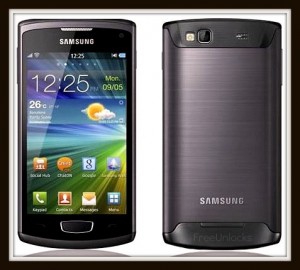 Samsung unleashed another sequel with the stylish Wave 3 smartphone. It comes with a 4″ touchscreen, a refined brushed aluminum surface and a 9.9 mm slim design to suit your modern lifestyle. You can always stay in-touch with your contacts wherever you are via OnChat, Samsung’s own global communication sevice. Its 2.0 Operating System allows users to launch various user friendly platforms for their mobile activities as well as other services including Samsung apps, Social Hub, Music Hub, and Gaming Hub, all of which keep you connected or entertained. Connectivity is further enhanced through its HSPA 14.4 mbps capability that enables lightning fast downloads. The Wave Packs a 1.4 GHz processor and a 5-megapixel camera that is capable of shooting video 720p HD.
Samsung unleashed another sequel with the stylish Wave 3 smartphone. It comes with a 4″ touchscreen, a refined brushed aluminum surface and a 9.9 mm slim design to suit your modern lifestyle. You can always stay in-touch with your contacts wherever you are via OnChat, Samsung’s own global communication sevice. Its 2.0 Operating System allows users to launch various user friendly platforms for their mobile activities as well as other services including Samsung apps, Social Hub, Music Hub, and Gaming Hub, all of which keep you connected or entertained. Connectivity is further enhanced through its HSPA 14.4 mbps capability that enables lightning fast downloads. The Wave Packs a 1.4 GHz processor and a 5-megapixel camera that is capable of shooting video 720p HD.
Unlocking this phone requires an unlock code that is remotely sent to your email. Get your FREE unlock codes fast and easy and experience a whole new world without limits to your Samsung Wave 3.
Tips before you proceed in ordering an unlock code.
1. Locate your IMEI—dial *#06# or you can look under the battery.
- It is a 15 digit combination that acts as an ID of your mobile phone.
2. Know the Brand/Model of your mobile phone.
- Some phones have different names so it would be best to be accurate.
3. Country and Service Provider.
- Carrier/Network in which your phone is currently locked to.
After you have located your IMEI #, brand/Model, Country and Service Provider in which your phone is currently locked to. Click the drop down list located below and choose the area/country that your phone Samsung Wave 3 is currently locked to, and click “Unlock It Now”
All we need is your phone’s IMEI number, its model number, and the network to which it is currently locked.
If you will choose “Get It Free” option, it will direct you to a page with TrialPay sponsors to choose from, which will allow you to complete a free trial offer from one of TrialPay’s partners, in exchange for your unlock code.
If you will choose “Buy Now” option, it will direct you to our secure check out page where you can purchase the unlock code directly, either via PayPal or Credit Card, at very competitive prices.
After purchasing the unlock code you will be receiving an email from TrialPay, mostly instant and you will be given an Order # and an Activation Code to our “Unlock On Order” website (Automatic IMEI Processing System) where you will process your unlock code by submitting details of your phone such as IMEI #, Brand/Model of phone, Response email (where we will send the unlock code to) and comments.
After you have finished processing your unlock code, it will be submitted to our server to generate the unlock code (depending on the estimated turnaround time for the unlock tool used). Once our server has generated your unlock codes, we will automatically send it to your email address with a bonus of Instruction on how to enter the unlock code to your mobile phone.
Our email will look something like this:
“Here is your unlock code: NCK: 12345678 MCK (unfreeze): 12345678 SCK: 12345678 SPCK: 12345678”
SAFE AND SECURE
Our unlocking method is absolutely safe and secure. Your Samsung Wave 3 is not subjected to any modification of software—meaning, if you have unlocked your Samsung Wave 3 using our unlock codes; it will remain unlocked after any software updates.
Also, we are using the same technique as manufacturers do when unlocking your Samsung phone so it is very safe. It will not even affect your warranty because our technique is the same as the manufacturers would do it, all new devices are by default unlocked, and this means manufacturers only locked the phone by carriers or service provider’s demand.
Standard instruction on how to enter the unlock code that you have received from FREEUNLOCKS.COM
- Turn on the power of your Samsung Wave 3 with a NON ACCEPTED SIM card.
- If the phone asks, enter your P.I.N. code
- Enter the unlock code (NCK)
- The phone is now unlocked!
Turn on the power of your Samsung Wave 3 with a NON ACCEPTED SIM card. If your Samsung will NOT ask for the unlock code, you should:
Compose: #7465625*638*Unlock code*# ——– or———-*#7465625*638*Unlock code*#——–or——–#0111*Unlock code#
*Be sure to take a video while unlocking your Samsung Wave 3 Pro to take advantage of our current promo. (You will know what the promo is after you have ordered an unlock code from us)
↓ Can we unlock your phone? Start here! ↓



