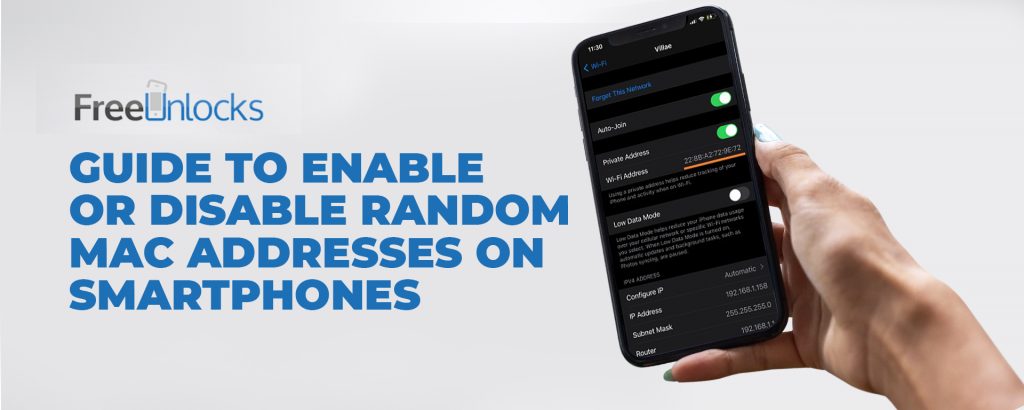
A MAC address, or media access control address, is a one-of-a-kind identification for a device’s network interface card or a network adapter. It’s a 12-digit hexadecimal number with colons or hyphens separating every two digits. Consider the following scenario: 4c:0d:54:05:88:c9.
When searching for new networks, Android 8.0 introduces the usage of randomized MAC addresses instead of the smartphone’s network adapter’s burned-in or physical address. The MAC randomization for Wi-Fi connections was later increased in Android 10 in 2019. Since 2014, iOS has had a comparable function.
Using a random MAC address has both advantages and disadvantages. Here’s how to use your smartphone to activate or disable randomized MAC addresses.
How to Enable/Disable Random MAC Addresses for Individual Network Connections
The random MAC address functionality is enabled by default in many operating systems that support it. The following are the locations where you may locate the settings in various operating systems:
To Enable/Disable MAC randomization on Android devices, follow these steps.
- Open the Settings
- Tap Connections -> Wi-Fi
- Select the three-dot symbol that corresponds to your network
- Tap View more
- Tap Mac Address Type -> Randomize or Phone Mac
- Join the network again.
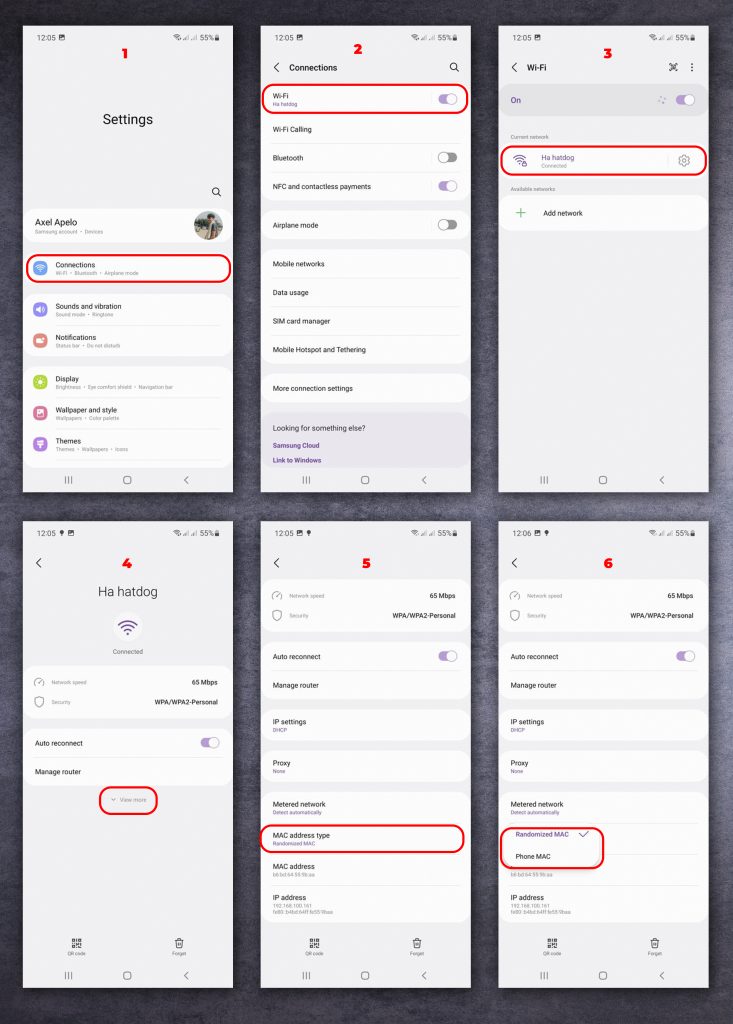
To Enable/Disable MAC Randomization on iOS Devices:
- To turn off MAC randomization on iOS devices, go to Settings > General > MAC Randomization.
- On your iPhone, iPad, or iPod, go to Settings, then Wi-Fi or WLAN.
- Next to your network, tap the information icon.
- Turn off the Private Address feature.
- Join the network again.
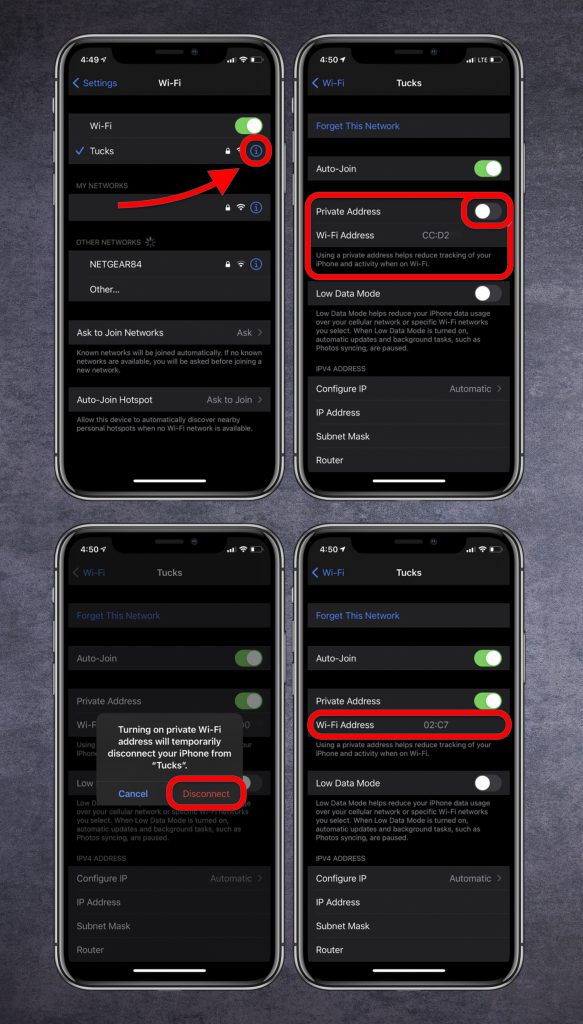
How to Make Random MAC Addresses Disabled by Default
Whether you don’t like the randomized MAC address behavior that is enabled by default in Android, check the Developer Options to see if there’s a feature flag called settings wifi mac randomization that you can turn off. When using Developer Options, be cautious when using experimental features.
There doesn’t seem to be a comparable app for iOS.
Why is it necessary to enable random MAC addresses?
A random MAC address is used to increase your privacy and security by preventing you from being tracked across several Wi-Fi networks. A network bad actor will have a hard time properly linking records of actions to your devices that employ MAC randomization, which will improve your privacy. When executing Wi-Fi scanning, peer-to-peer data transfers, and other operations, Apple actively uses MAC address randomization to improve user privacy.
The initial MAC address, often known as the factory MAC address, is not a random sequence of alphanumeric characters. In MAC addresses, each hardware manufacturer has its own prefix. If a network adapter’s MAC address begins with F8:27:93, for example, it belongs to Apple Inc. Multiple prefixes are possible for certain businesses. The vendor may be identified using the MAC address prefix code utilizing internet resources
As a result, hiding the actual MAC address may help protect your device from being exposed to malicious actors. Identifying the MAC address, as well as other network characteristics, might lead to the device’s identification with the correct tools.
Why Is Random MAC Address Disabled?
MAC address randomization should be enabled because of the benefits it gives in terms of privacy and security. However, there are times when doing the opposite is the better and more practical alternative.
Randomizing MAC addresses in a private home and business networks may seem redundant since it is assumed that all connected devices in the network are known and trustworthy. The functionality may be the reason for devices being unable to stay connected to the network, necessitating its disabling.
If you know how the network was set up, keep in mind if static addresses or MAC address filtering were used. If that’s the case, you’ll only be able to connect if you use a whitelisted set of known MAC addresses, which implies that changing your MAC address will prohibit you from joining. Randomizing, on the other hand, might be advantageous if the network has a blacklist.
Random MAC addresses also don’t function well in captive portal networks. These are networks that are often found in hotels, airports, and cafés that route newly connected users to a web page that requires authentication before they may access the Internet. MAC addresses are also used by these networks to remember clients who have previously been authenticated.
Conclusion
This is a must-have feature for anybody who cares about mobile security. The developers, however, chose to make the randomized MAC address option the default for wireless connections to enjoy an extra degree of protection; make sure your Android smartphone is utilizing this function for each WiFi network you connect to. If you have any thoughts, Let us know in the comments below!
↓ Can we unlock your phone? Start here! ↓



