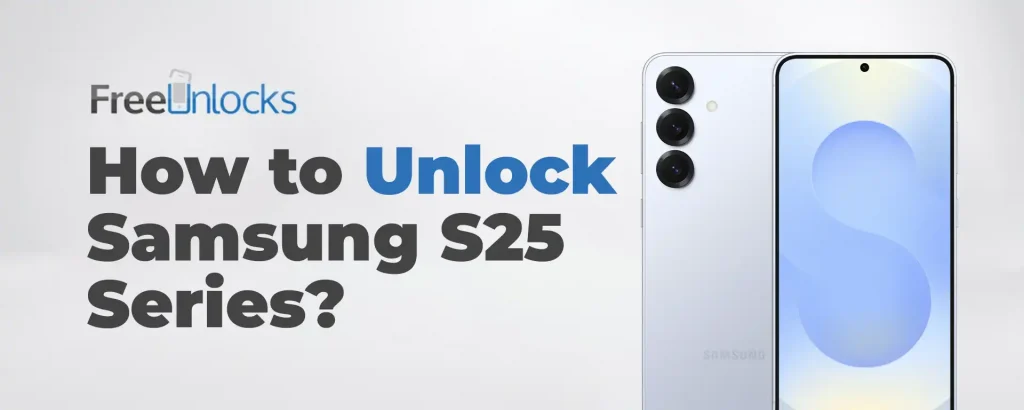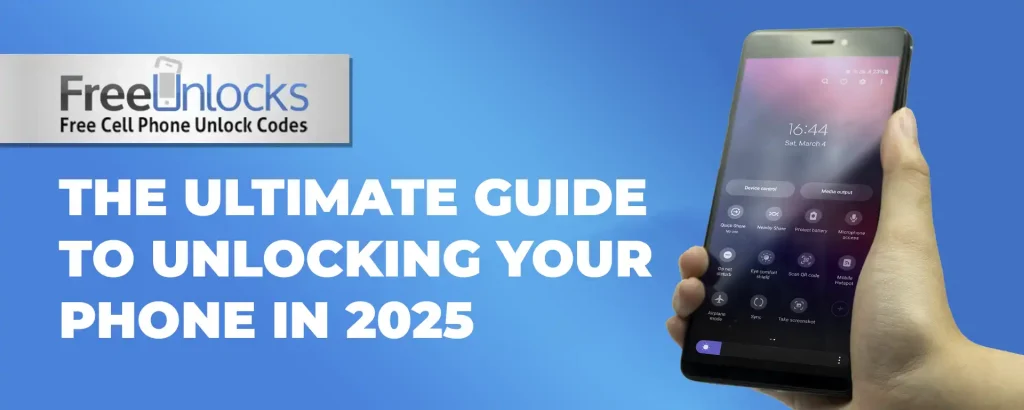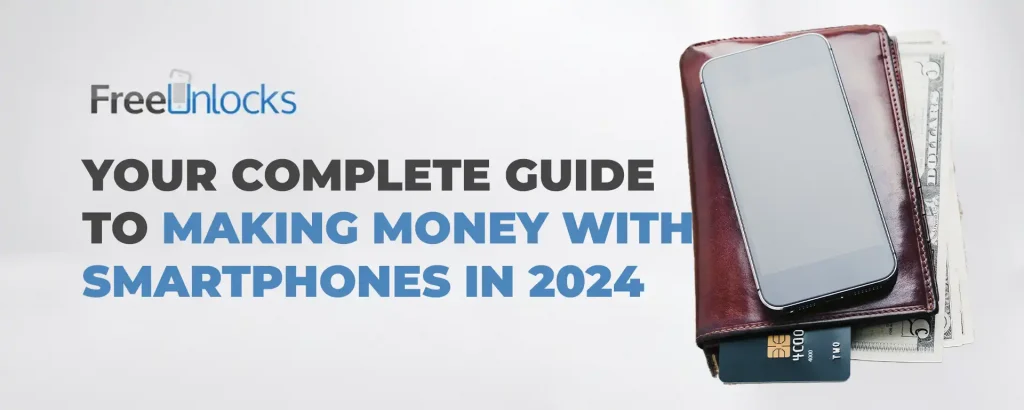Tired of being locked to one carrier with your Samsung Galaxy A25 5G? You’re not alone! SIM unlocking is like giving your smartphone wings – suddenly, you have the freedom to switch carriers, use local SIMs while traveling, and potentially save significant money along the way.
This guide walks you through everything you need to know about unlocking your A25 5G safely, legally, and simply.
What Does SIM Unlocking Actually Mean?
SIM unlocking removes the carrier restriction that came with your phone when purchased from providers like AT&T, T-Mobile, or Verizon. Once unlocked, your Galaxy A25 5G can accept SIM cards from virtually any compatible carrier worldwide.
Think of it as removing a digital lock that carriers place on your phone – a lock that serves their business interests, not necessarily yours!
Why You Might Want to Unlock Your Samsung Galaxy A25 5G
- Travel Freedom: Use local SIM cards abroad and avoid expensive roaming fees
- Better Deals: Find the best carrier plan without buying a new device
- Higher Resale Value: Unlocked phones typically sell for 20-30% more
- Dual SIM Usage: Fully utilize your A25 5G’s dual SIM capabilities
- Network Flexibility: Switch carriers whenever coverage or pricing benefits you
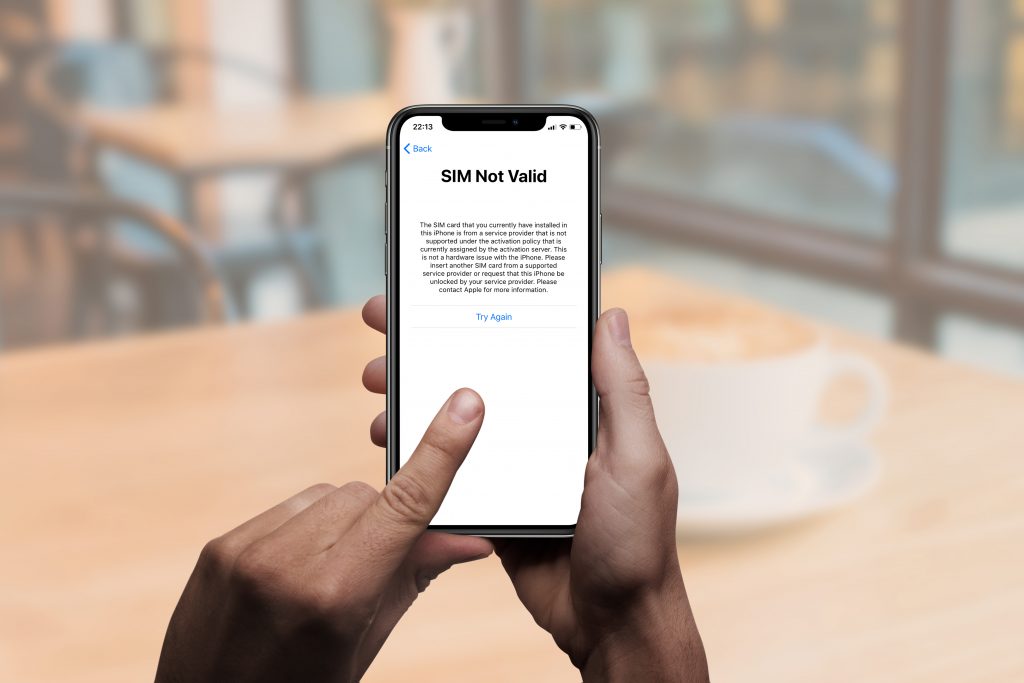
How to Unlock Your Samsung Galaxy A25 5G: 3 Proven Methods
Method 1: Contact Your Carrier Directly
This is often the COMMON approach:
- Call customer service or visit your carrier’s store
- Request an unlock code for your Samsung Galaxy A25 5G
- Provide your IMEI number when requested (dial *#06# to find it)
- Follow their instructions – typically entering a code they’ll provide
- Wait for confirmation – some carriers send unlock instructions via email
Most major US carriers will unlock your phone upon request if you’ve paid it off and used it on their network for 60-90 days.
Method 2: Using an Unlocking Service
- Visit https://www.freeunlocks.com/
- Select Samsung as your manufacturer
- Enter your device’s IMEI number
- Provide your email for unlock code delivery
- Select your current country and network provider
- Complete payment and follow the emailed instructions

How to Verify Your A25 5G Is Successfully Unlocked
The moment of truth! Here’s how to confirm your unlock worked:
- Power off your phone completely
- Insert a SIM card from a different carrier
- Power on your device
- Try making a call or using data
If the call connects or data works, congratulations! Your Samsung Galaxy A25 5G is now unlocked and ready to use with any compatible carrier.
Final Thoughts: Enjoy Your Newfound Freedom!
Unlocking your Samsung Galaxy A25 5G opens up a world of possibilities. Whether you’re saving money on your mobile plan, using local SIMs while traveling internationally, or simply want the flexibility to switch carriers, an unlocked phone puts you in control.
Remember that while the A25 5G supports an impressive range of bands, always check carrier compatibility before switching. The phone’s excellent 5G capabilities and dual SIM features make it particularly valuable when unlocked.
Have you unlocked your Samsung Galaxy A25 5G? What benefits have you experienced? Share your journey in the comments below!
↓ Can we unlock your phone? Start here! ↓