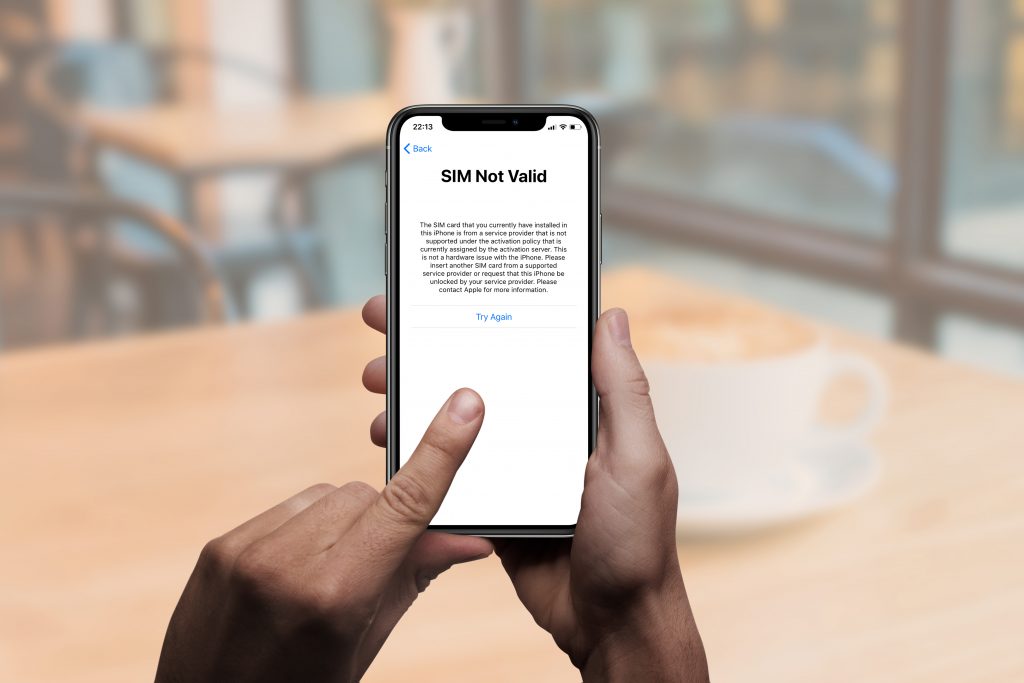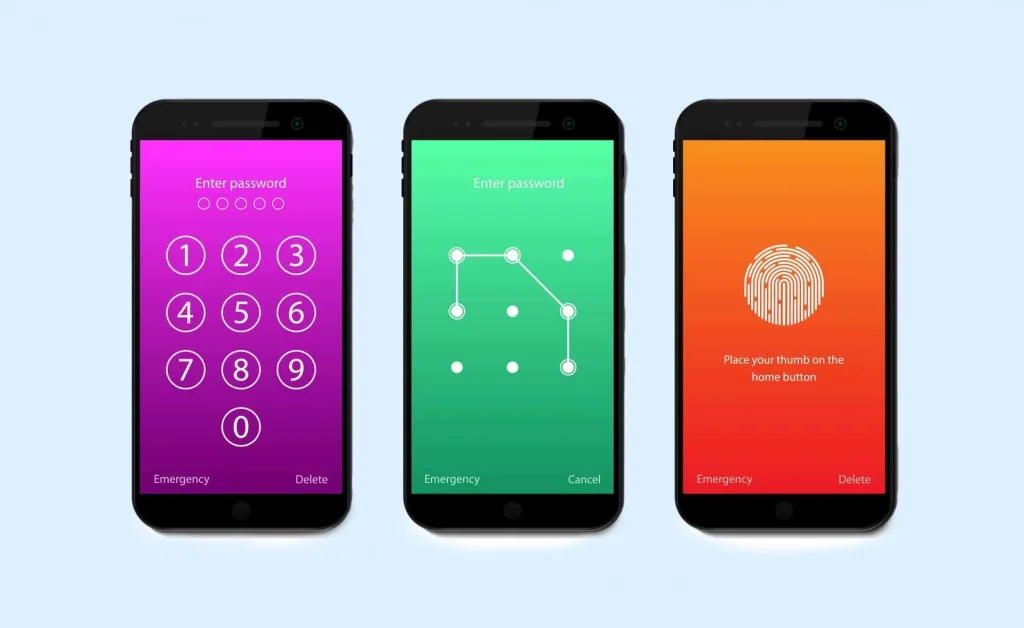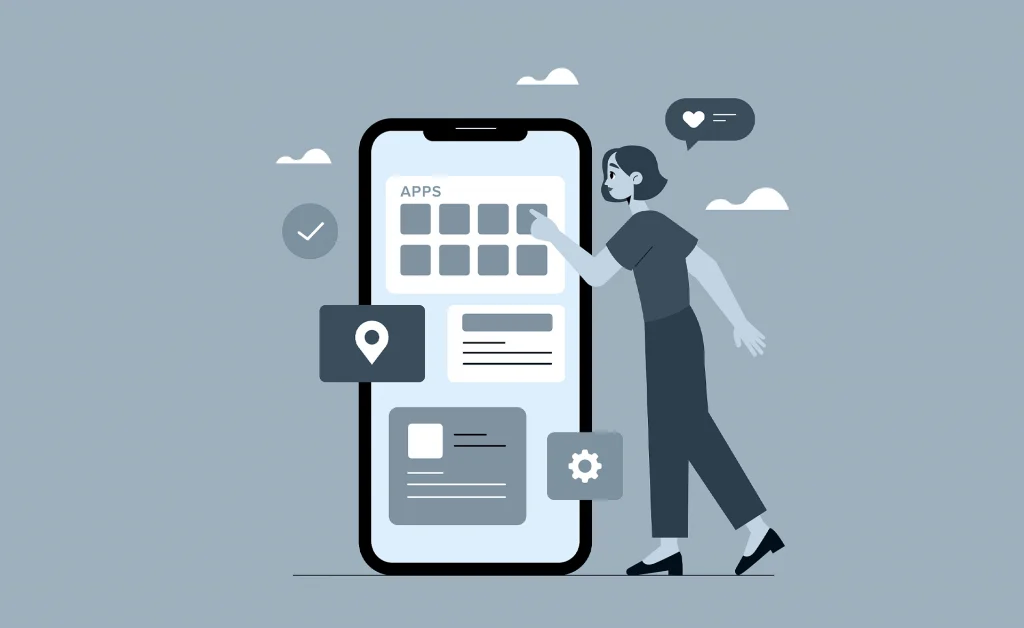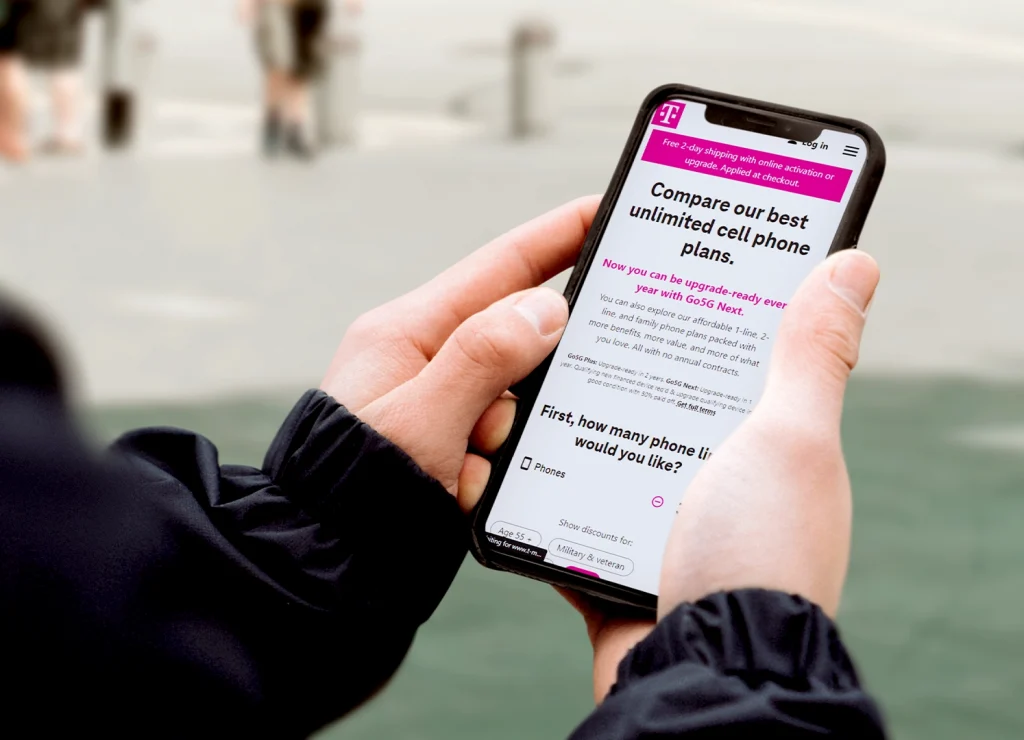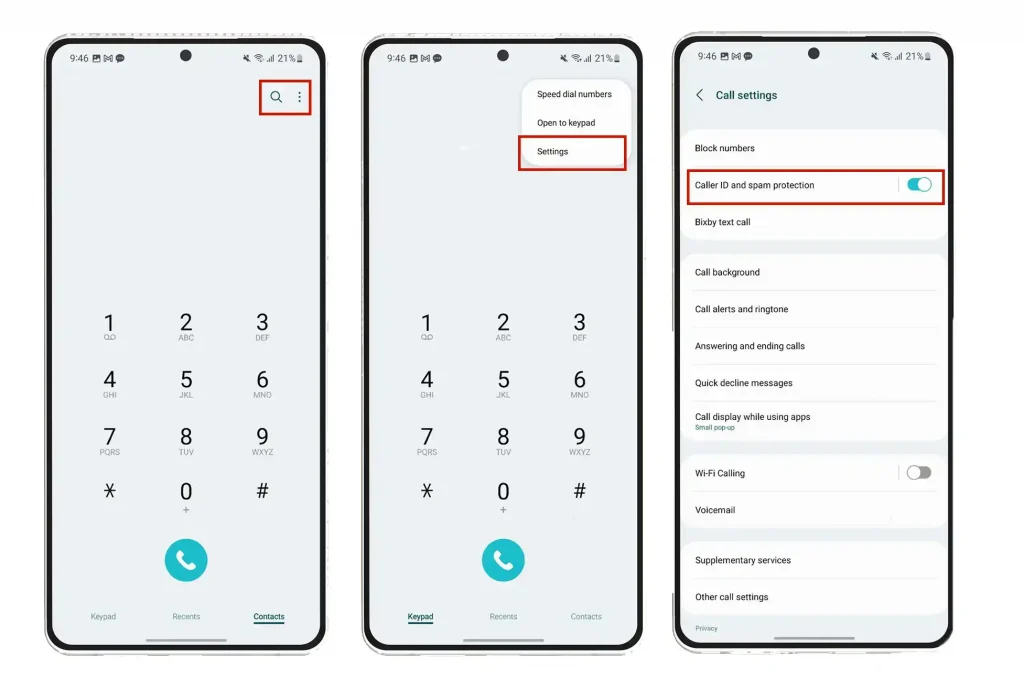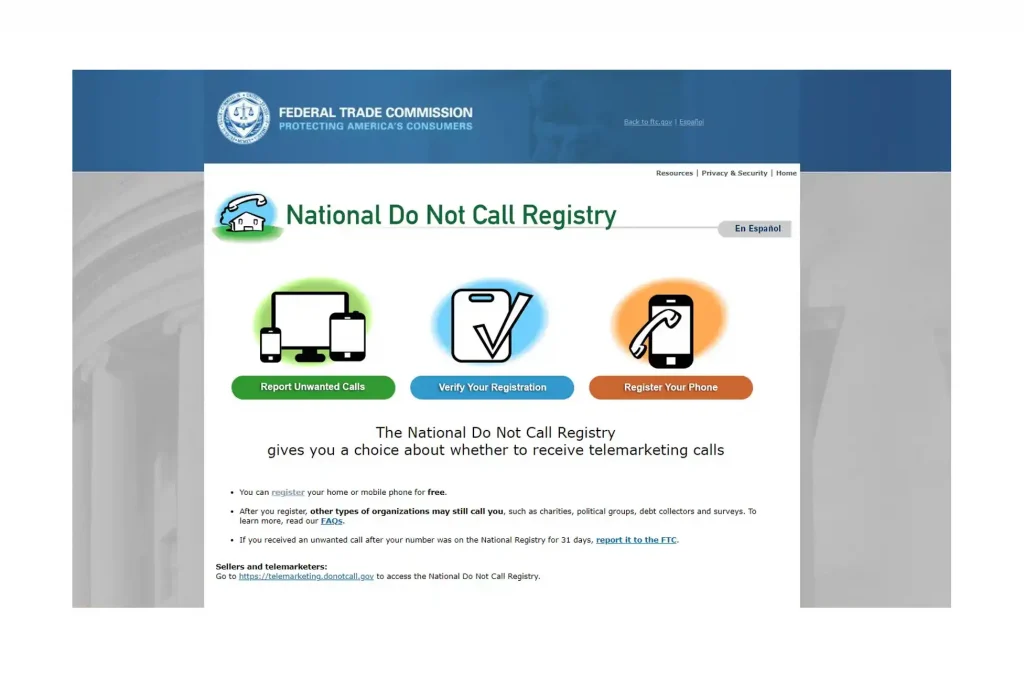Samsung devices often find themselves bound to a particular carrier, a scenario quite familiar to Sprint users. The need to unlock your phone becomes apparent when you desire to switch carriers or make use of a different network’s SIM card.
While Sprint’s unlocking process poses challenges, navigating through it strategically, primarily by directly engaging with Sprint through various communication channels, can lead to a liberated device.
Unlocking Process
Diverging from the conventional online portal solutions, Sprint’s approach to unlocking demands a more personal touch. Direct communication becomes pivotal, and initiating the unlocking request often involves reaching out to Sprint via customer service at 866-866-7509.
Sprint’s stringent policies underline the necessity for direct interaction, setting it apart from carriers with more lenient procedures.
Sprint Samsung Unlock Method
For those looking to broaden the horizons of their Sprint Samsung phones, a specific set of steps can be followed. Despite Sprint’s rigid policies, avenues exist for unlocking your device without incurring charges, a method that extends its applicability to both iPhones and Android devices.
Beyond the immediate benefits of unlocking, which include the freedom to explore various carrier plans, this process unveils the potential for tailoring your phone experience to your unique preferences.

Exploring Carrier Options
Unlocking your Sprint Samsung phone essentially opens up a gateway to a multitude of carrier plans, each with its own set of features and benefits. The discerning user can delve into considerations such as coverage, data plans, bundled offerings, the dichotomy between prepaid and postpaid plans, customer service reputation, and the allure of promotional deals. By meticulously selecting a carrier and plan aligned with personal preferences, users can not only liberate their phones but also make the most of their newfound flexibility.
Unlocking Steps with FreeUnlocks
- Visit the FreeUnlocks.com website.
- Identify and select your phone’s brand.
- Input your phone’s IMEI number.
- Provide your email for confirmation purposes.
- Select the country and specify the locked network (Sprint).
- Confirm your payment and patiently await an email confirmation.

Upon receiving confirmation, undertake the physical step of replacing your current SIM card with one from a different carrier.
As prompted, enter the unlock code provided by FreeUnlocks. This seamless process empowers you to diversify your carrier options, a feature especially beneficial for those who frequently traverse international borders.
Conclusion
Unlocking your Sprint Samsung phone emerges as a pivotal act of liberation, breaking the shackles of carrier restrictions and unlocking a world of possibilities. This versatile method is not confined to specific devices or networks, making it a valuable tool for users seeking greater control over their mobile experiences. Share your insights, experiences, and thoughts in the comments below as we collectively navigate the ever-evolving landscape of mobile connectivity.
↓ Can we unlock your phone? Start here! ↓