
Spam calls can be incredibly frustrating and invasive, causing us to lose time, infringe on our privacy, and even lead to scams or identity theft. Fortunately, there are several effective steps you can take to shield yourself from unwanted calls on your Android device. In this blog post, we will explore practical measures to prevent spam calls and enhance your mobile experience.
Activate the spam filter
Enabling Android’s built-in spam filter is the easiest way to block spam calls. While the process may vary depending on your phone and carrier, your phone’s dialer app typically includes a spam filter by default. For some Android phones with the built-in Phone by Google app, follow these steps:
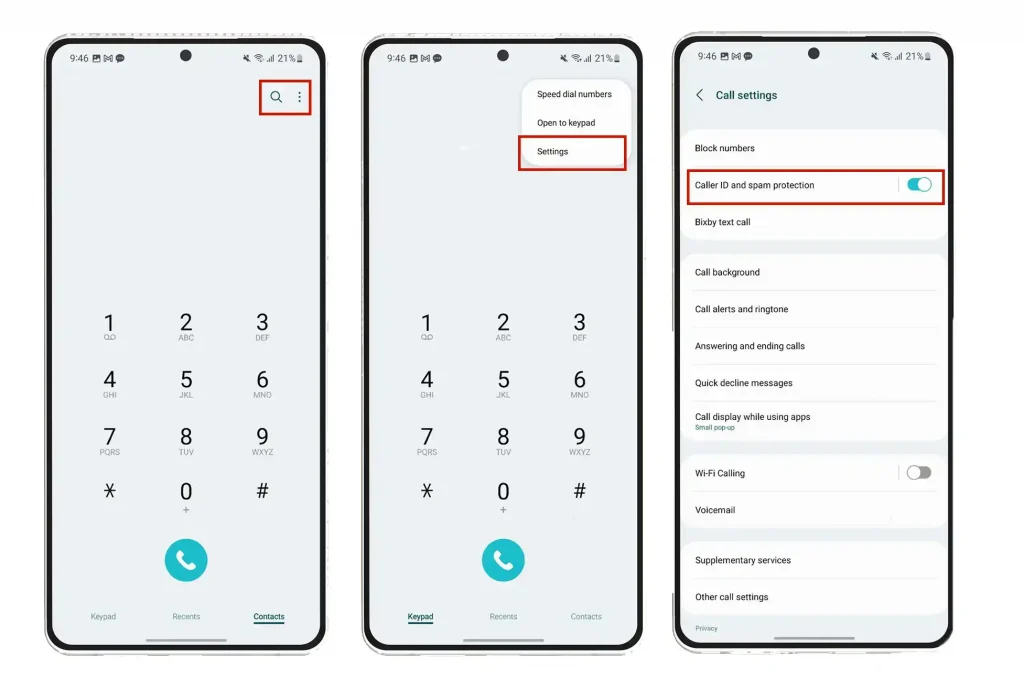
- Open your Phone app.
- In the top-right corner, tap the three dots icon.
- Select “Settings.”
- Click on “Caller ID & spam.”
- Enable “Filter spam calls.” If you find that you’re missing important calls, you can also enable “See call and spam ID.” If the program offers only the “See call and spam ID” option, then activate that.
Manually block spam
If you occasionally receive spam calls and are lucky, blocking specific numbers manually can be less complicated. The process may vary slightly based on your phone model and carrier, but here are the commonly used steps:
- Open the Phone dialer app and select “Recent” to view recent calls.
- Long-press the phone number you want to block, then select “Block.”
- If “Block” doesn’t appear when you long-press a number, tap the number you wish to block without tapping the phone icon.
- Choose “Block number” from the three dots menu in the top right corner of the screen.
Keep in mind that this method only blocks one number, as spammers often change their phone numbers to avoid permanent blocking.
Register on the Do Not Call List
To reduce unnecessary telemarketing calls, you can add your phone number to the national Do Not Call List. To do this and decrease legitimate marketing calls, visit the official Do Not Call website or dial the toll-free number.
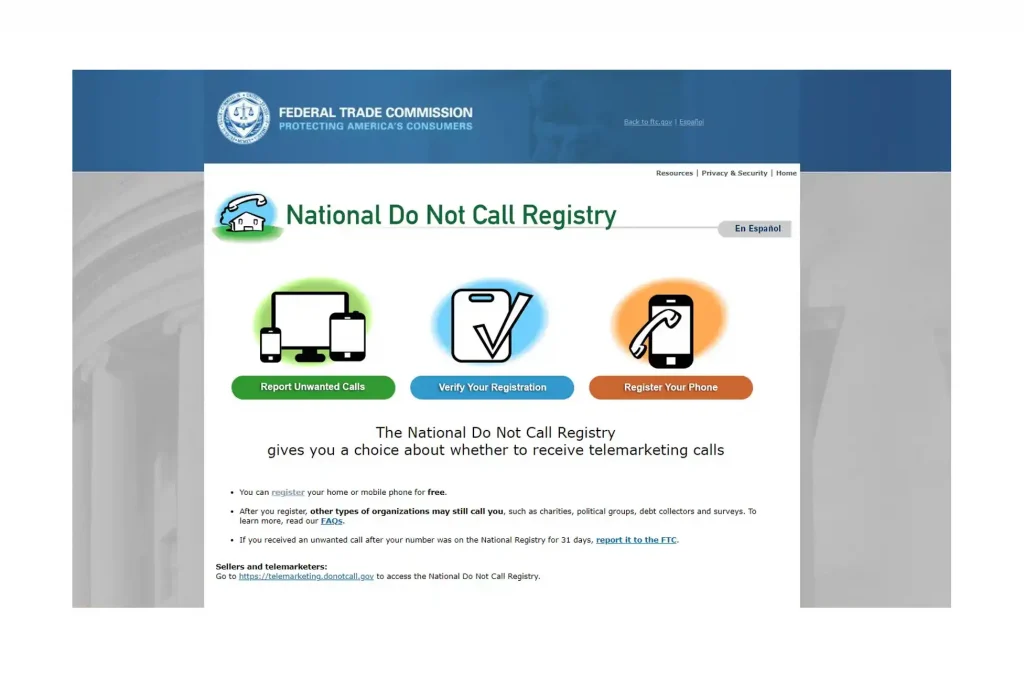
Install a call-blocking app
Numerous call-blocking apps are available on the Google Play Store, providing advanced spam call prevention in addition to built-in features. These apps use crowdsourced databases and artificial intelligence to automatically detect and reject spam calls. Some well-known call-blocking apps include Truecaller, Hiya, and RoboKiller. Install one of these apps and customize the settings to your preference.
Exercise caution when sharing your number
Avoid sharing your phone number with untrustworthy websites or online platforms, especially those that seem suspicious. Spammers often acquire phone numbers through web scraping or data breaches. Be cautious when filling out online forms, taking surveys, or signing up for services. Thinking twice before disclosing your phone number can reduce the likelihood of receiving spam calls.
Don’t engage with unknown callers
It’s best to let calls from unknown numbers go to voicemail. Answering or interacting with intrusive callers can indicate that your number is active and lead to more spam calls. If it’s an important call from a reliable source, they will likely leave a voicemail. Use your discretion when deciding whether to return the call.

Report spam calls
Take proactive steps against spam calls by reporting them. Android devices often allow you to report spam calls directly from the call log or Caller ID screen. Reporting spam calls to authorities and service providers helps them take action against spammers and improve call-blocking technology.
Conclusion
By following these proactive measures, you can significantly reduce the number of spam calls your Android device receives. Always stay vigilant for spam calls and report them when encountered. Implementing these preventive measures can lead to a more peaceful and hassle-free mobile experience.
↓ Can we unlock your phone? Start here! ↓



