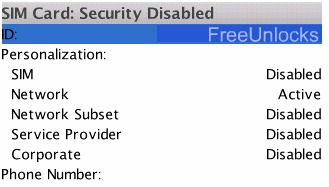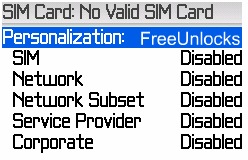How would you know if your BlackBerry is locked to a service provider? FreeUnlocks offers service that unlocks your BlackBerry phone to a service provider.
First thing to do is to determine if your phone is locked to a service provider. Following these easy steps will lead to in determining if your BlackBerry phone is already unlocked.
- Go to options
- Go to advance options
- Look for SIM card
- At that screen, type MEPD on your keyboard. A new menu will pop up. *Please note that if your BlackBerry has a SureType keyboard (71xx or 81xx devices) you will be needing to double tap the “P”, so the actual keys enter will be M E P P D.
- Look for the network in the list
- If your phone is “UNLOCKED”, it should say Disabled or Inactive next to ALL securities. If it says, “ACTIVE” on ANY of the securities, it is still locked to the carrier or network.
*Please refer to the images shown below for reference.
Image of a “LOCKED” device
Image of an “UNLOCKED” device
Unlocking BlackBerry phone with FreeUnlocks
FreeUnlocks offers Free unlock code that will unlock your BlackBerry phones if it is still locked to a service provider. Unlock your BlackBerry for free using a remote unlock code, remote meaning NO SOFTWARES and NO CABLES, all you have to do is follow the reference on how to unlock it together with the unlock code that we have sent you.
You won’t need a technician in order to unlock your BlackBerry phone, you can unlock it yourself! Click here and it will direct you to the webpage of our website on how to unlock you BlackBerry phone.
After clicking the link provided above, it will give you 2 choices, a “Get It Free” and “Buy Now” option. “Get It Free” is a process to where you will have the option to complete a free trial offer from one of TrialPay Partners before you receive your unlock code. TrialPay is a sponsor that is paying your unlock code from us. “Buy Now” is a process in which to purchase the unlock code directly through TrialPay’s secure check out using PayPal or Credit Card.
After checking out using TrialPay secure check out system, you will be receiving an email containing your order # and an activation number for you to process your unlock code manually. After processing your unlock code using Unlock On Order system, you will be receiving another email with the unlock code and a reference on how to unlock it.
↓ Can we unlock your phone? Start here! ↓